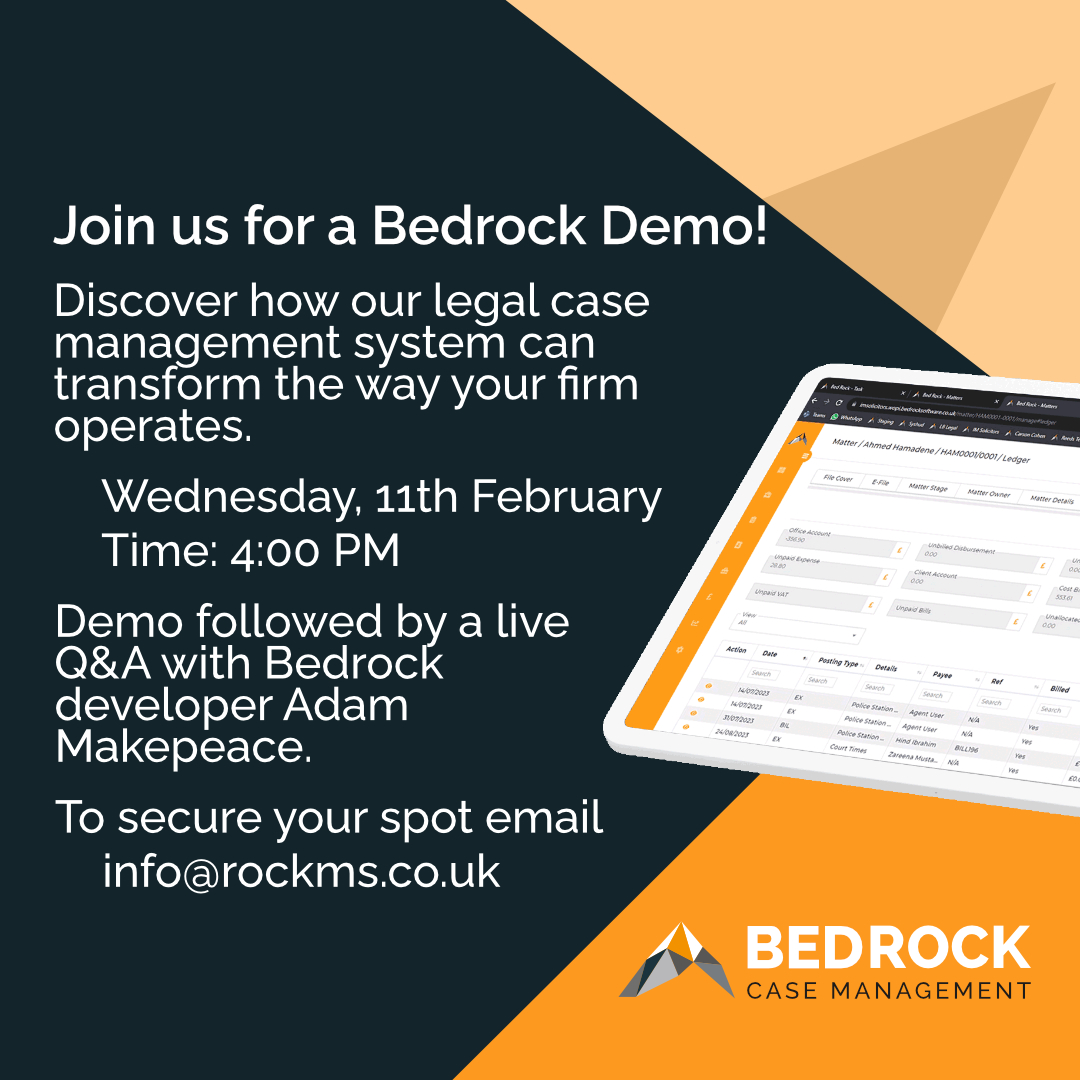Integrated Email
We appreciate that in today’s world, majority of communication happen via email. As to whether this is directly with the client, their relatives, courts and other parties or even internally, the modern world of the legal industry is email heavy. Bedrock has been designed to enable its users various ways to store, review and time-record for email correspondence. Bonus feature enables you to see which emails you or your colleagues have already saved, avoiding duplication.
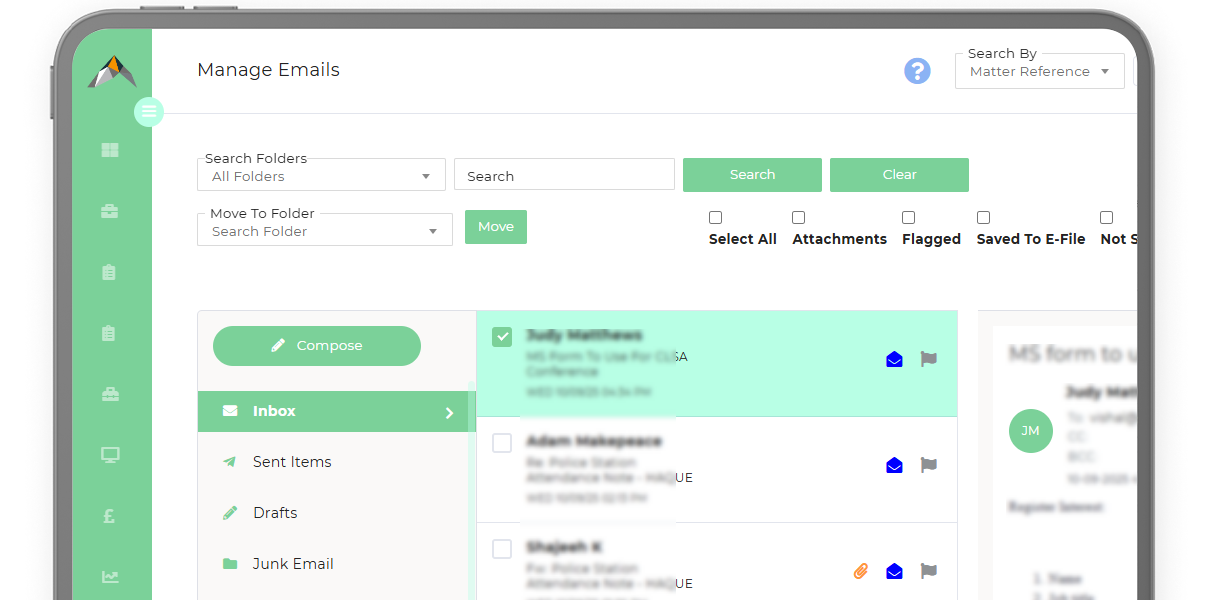
With full Microsoft 365 integration, Bedrock offers different ways to managing the process of saving emails onto Bedrock matter files, to suit the way that different users like to work.
Bedrock Email is a separate email client built directly within Bedrock itself. Your Outlook folder structure is mirrored and you can filter, read, compose emails within the Bedrock Email page in your browser. This interface also allows you to easily review which emails have already been saved to a Bedrock matter files and which have not.
Other Outlook features are available, such as keeping drafts and auto-populating email addresses based on the contents of your Outlook and Bedrock contact lists. Bedrock also has the ability to mark emails as high priority and emails can be sent using the “delay delivery” function that exists in Outlook.
For saving emails to the Bedrock matter files, Bedrock Email offers a flexible approach, reflecting the need to treat some emails differently from others. If emails are previously generated from within Bedrock and have the correct email “tag” in the subject line, then multiple emails can be automatically synced to the relevant matters in a single click. Otherwise, you have the option to save emails and their attachments in various configurations depending what users want to be able to see on the matter electronic file. So, you can save emails to the Bedrock matters, including their attachments in the body of the emails. Or you can separate the attachments from the emails, so that they appear on the electronic files as separate documents.
Time recording of emails, renaming of emails and/or attachments and the folder categorisation you want to for the storage of the emails on the electronic matter file are all handled in the single process step of saving an email to the matter file.
Shared Mailbox Access
Many firms seek to manage centralised functions through the use of shared mailboxes which can be set up within Outlook. Bedrock Email is configured to allow users to be able to access shared mailboxes within Bedrock Email in addition to their own.
All rights to access shared mailboxes are controlled by you through your MS365 settings. Shared mailboxes are presented in Bedrock to all users, but they will only be able to access those which you have authorised to particular people. Bedrock therefore helps you retain organisation of your central administration pickups and customise the processes to work to your internal processes.
E-Files
All firms need access to an electronic matter file that is easy to navigate and is capable of effectively managing the storage of numerous files types and vastly different file sizes. The Bedrock E-File is organised intuitively and has a range of functions to make navigation as easy as possible.
All files saved to Bedrock need to be categorised in one of the available category folders. Categories can be added and edited by users for each matter. Files can be searched by their description, or other characteristics, such as their file type and category. Searches may be also done in reverse, by excluding certain document types and categories, to reduce the number of individual files in the list. It is useful to be able to record internal emails on the E-Files to be keep track of communication between colleagues working on a matter. But the Bedrock “exclude internal email” function is a useful tool for being able to focus on the underlying matter content alone.
Files up to 2GB in size can be uploaded to the Bedrock E-File, with the ability to categorise and set the date/time to manage the default order of documents appearing. When uploading large files, which can take some time to store to an online case management environment, there is a procedure to allow the upload to continue whilst you carry on working on other matters. For content that it is still too large to upload, you can add a note, which can include hyperlinks, to the E-File list. This makes it easy to link to externally stored content.
There are a number of tools at your disposal on the E-File, including a mini-bundling tool and a direct link to the Zylpha full bunding solution. A “share document” feature mimics the MS OneDrive process of being able to send large documents or sensitive documents on the basis of a link to access the content, with a password that you would forward separately. A “sign document” feature enables users to send out documents, via link, for signature by clients or third parties. Being able to “pin” documents to the top of the E-File is also possible for those documents that you want to be most easily accessible at all times.
The E-File is a complete record of the case. So, audit items will also appear on the list, but are easily identifiable and searchable. In this way, the audit trail of risk (required for Lexcel and SQM) and details of names against which conflict searches have been carried out are all accessible within the same E-File view.Creating attendance notes and being able to record fee earner time as quickly as possible is paramount. The standard Bedrock attendance note and telephone note tools are accessible from within the E-File procedures menu and provide a rapid process to record time, at the same time as creating the respective file note. For attendance notes that are required in near identical format on numerous cases (ie; such as relating to submitting applications for legal aid), Bedrock’s “short description” feature provides the ability to access standard attendance note content and default time recording values from within the standard attendance note interface.
With Bedrock’s integrated matter E-Files, everyone can manage and organise their work with ease, maximising productivity and increasing your billable time.
For more information or a demo, fill in the form below.
If you prefer, you can email us at info@rockms.co.uk