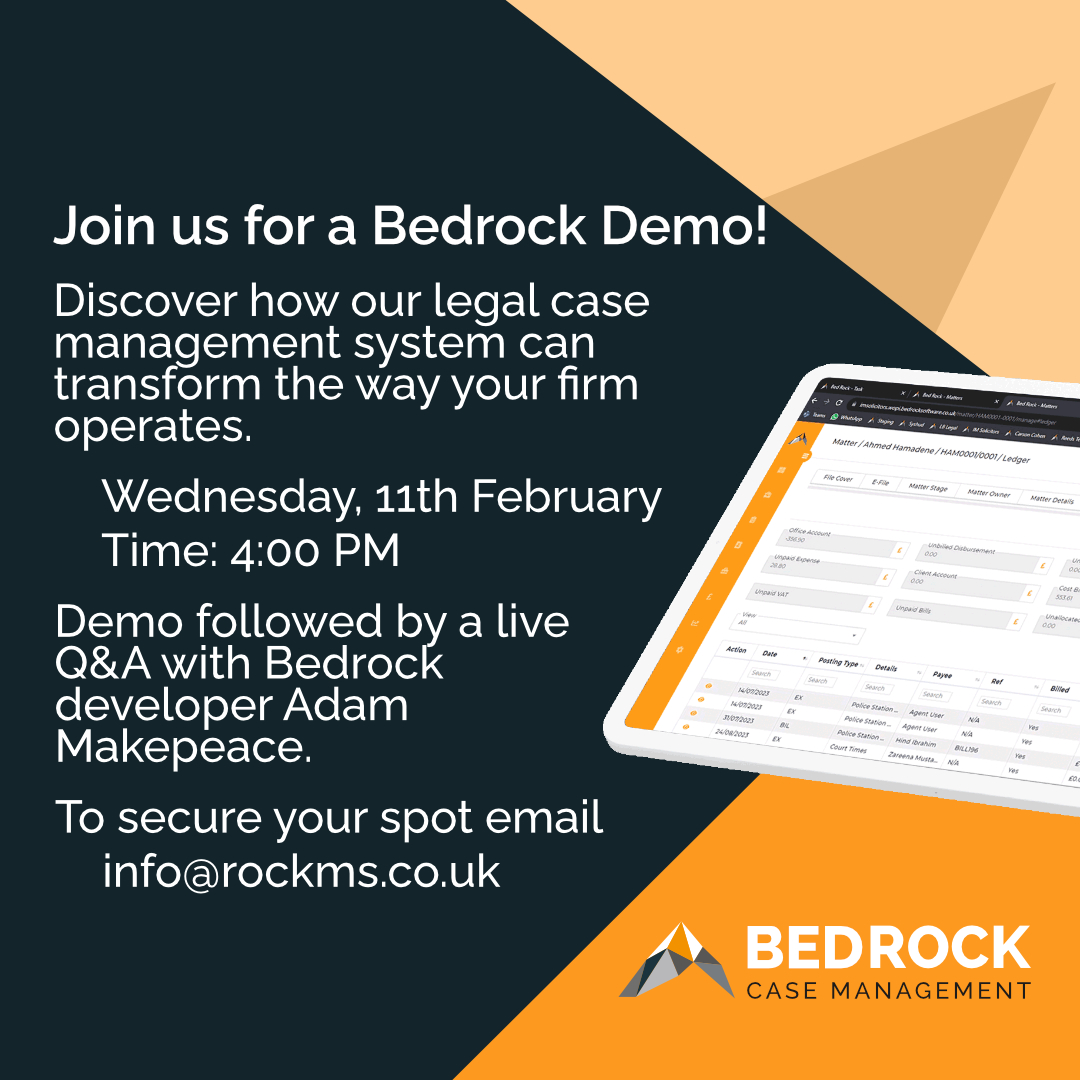Dashboard
Bedrock’s dashboard is the central hub for quick analytics of your work. With a user-friendly interface and powerful real-time statistics, fee earners can review time and billing information in real time, and supervisors have powerful management information at their finger tips.
Designed to provide clarity and drive growth, the easy-to-read charts for fee earners and billing allow you to keep track of your vital information at a glance.
Compare individual and team performances and evaluate how each fee earner contributes for maximum optimisation. Everything is streamlined to ensure ease and efficiency across every staff member.
Supervisors no longer need to chase their team to see copies of their fees and bills , instead, they can view their team’s progress with a click. The graphs provide a detailed insight into how much time your team has worked and the money they have earnt, providing you a comprehensive overview.
Search within the graphs to view allocated bills to oversee your team’s financial performance, so you can stay in total control. The ability to view individual’s bills at a moment's notice is essential for any team leader or manager.
The Bedrock dashboard revolutionises your workflow and management. Be far more conscious of how smart you’re working with Bedrock.
Recent Matter List
When creating matters, you may often have to manually input repetitive data. This is time consuming and may result in inconsistencies, duplicated clients or matters or missed key information.
Juggling multiple clients can be overwhelming and it can be easy to make mistakes. With Bedrock, your recent matter list instantly appears on the dashboard. Recently used matters are available without even having to search for them.
Bedrock helps you to stay on top of your workload and manage your time efficiently – reducing mistakes and stress.
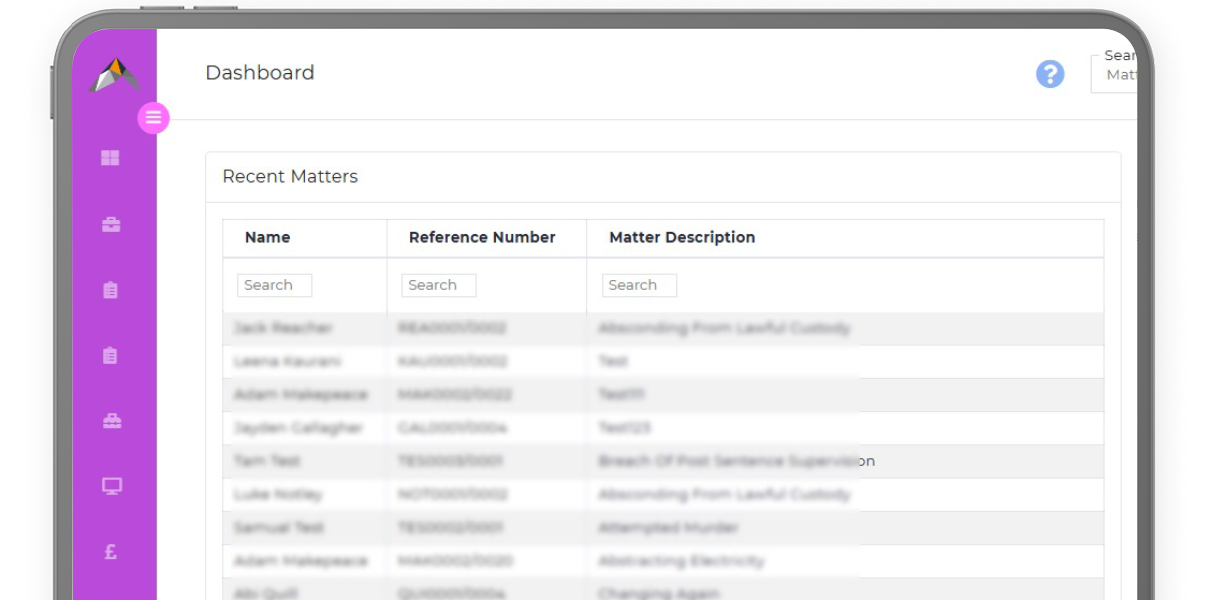
The recent matters appear with the client’s name, reference number and matter descriptions. Each category has the option to search within it, so you can swiftly find exactly what you need. Bedrock helps you to prioritise and organise your time by streamlining your most important tasks, such as the ability to locate your recently used matters in a fast and efficient way.
Time Chart
The time chart provides essential information at a glance. It automatically opens on your Bedrock dashboard, so you can monitor your and your team’s time effortlessly.
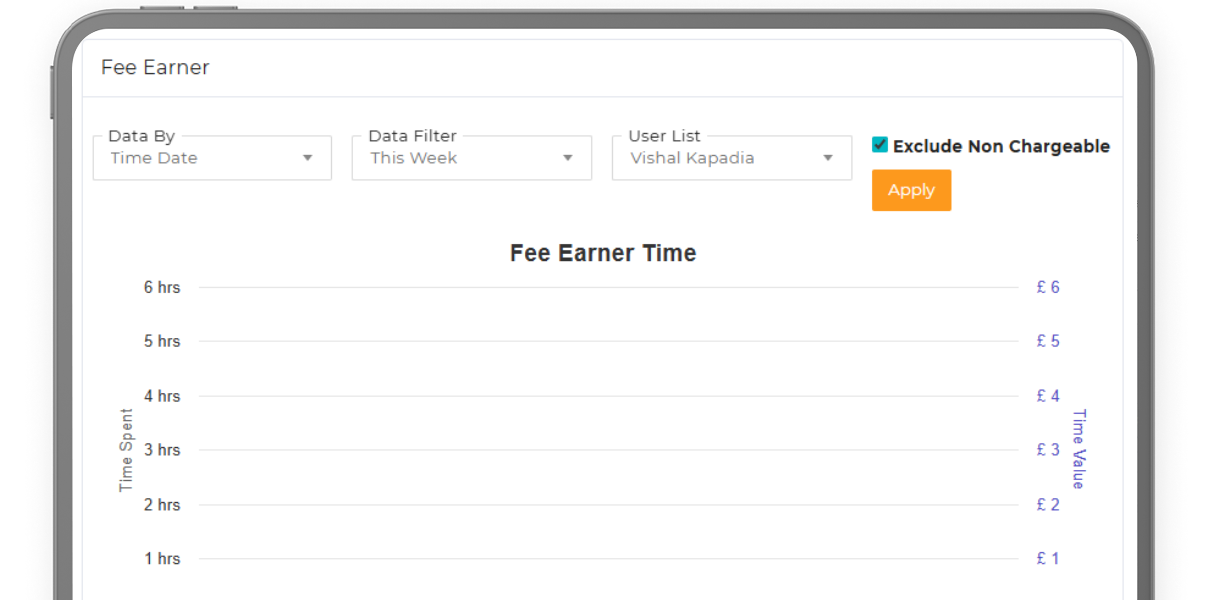
Organise your time chart by custom dates, times and users for a streamlined access to crucial information. The Time Chart overview also enables you to exclude non-chargeable time for a precise overview of your work.
For managers and team leaders, you can view your team’s time details for a comprehensive overview. Prioritise your teamwork and efficiency with Bedrock.
We understand the needs of law professionals. The dashboard streamlines your and your team’s need to make your case management easy to work with and stress free.
Billing Chart
Know the exact billing value of yours and each fee earner in your team using the billing chart. Filter by department, office, users and dates to keep track of all your essential information. See your live billing information at any time, quickly and conveniently.
Filtering by department, office, users and dates helps you to keep track of your important information, quickly and conveniently. This is both useful for the individual fee earners as well as for team leaders and managers and the accounts departments.
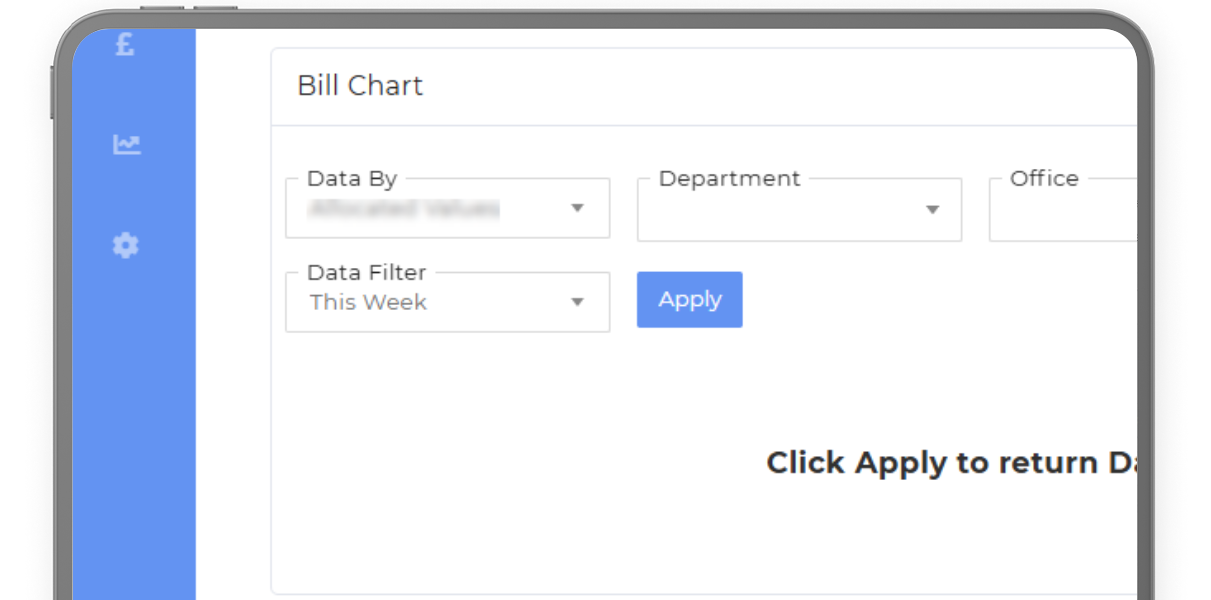
Colour-coded towers show the type of work you have billed, based on the offices and departments of your practice.
The Billing Chart enables you to review the value of bills posted on Bedrock broken down by offices, departments and individual fee earners. It enables you to review that information based on the value of bills on matters allocated to a particular fee earner or on the time value of attributed to different fee earners on matters. The chart provides a “click through gateway” to the underlying billing data for more detailed analysis.
Inactivity Widget
Monitor matters that have been inactive through the Dashboard inactivity widget. Fee earners can set the widget to display matters that have not had any time recorded on them based on the inactivity date selected, to enable them to have easy access to a list of files that potentially need to be reviewed.
Supervisors can set the inactivity widget to be able to see any of their own files that have been inactive, but also directly review the list of inactive matters of fee earners under their supervision.
Customisable Themes
Bedrock offers customisable themes, so you can have your case management system your way. With light and dark mode, you can alter the appearance of the software to suit your environment and preferences.
Our RGB colour selector also allows you to choose any colour for Bedrock to appear in. So, you can alter the software to suit your personality.
For more information or a demo, fill in the form below.
If you prefer, you can email us at info@rockms.co.uk