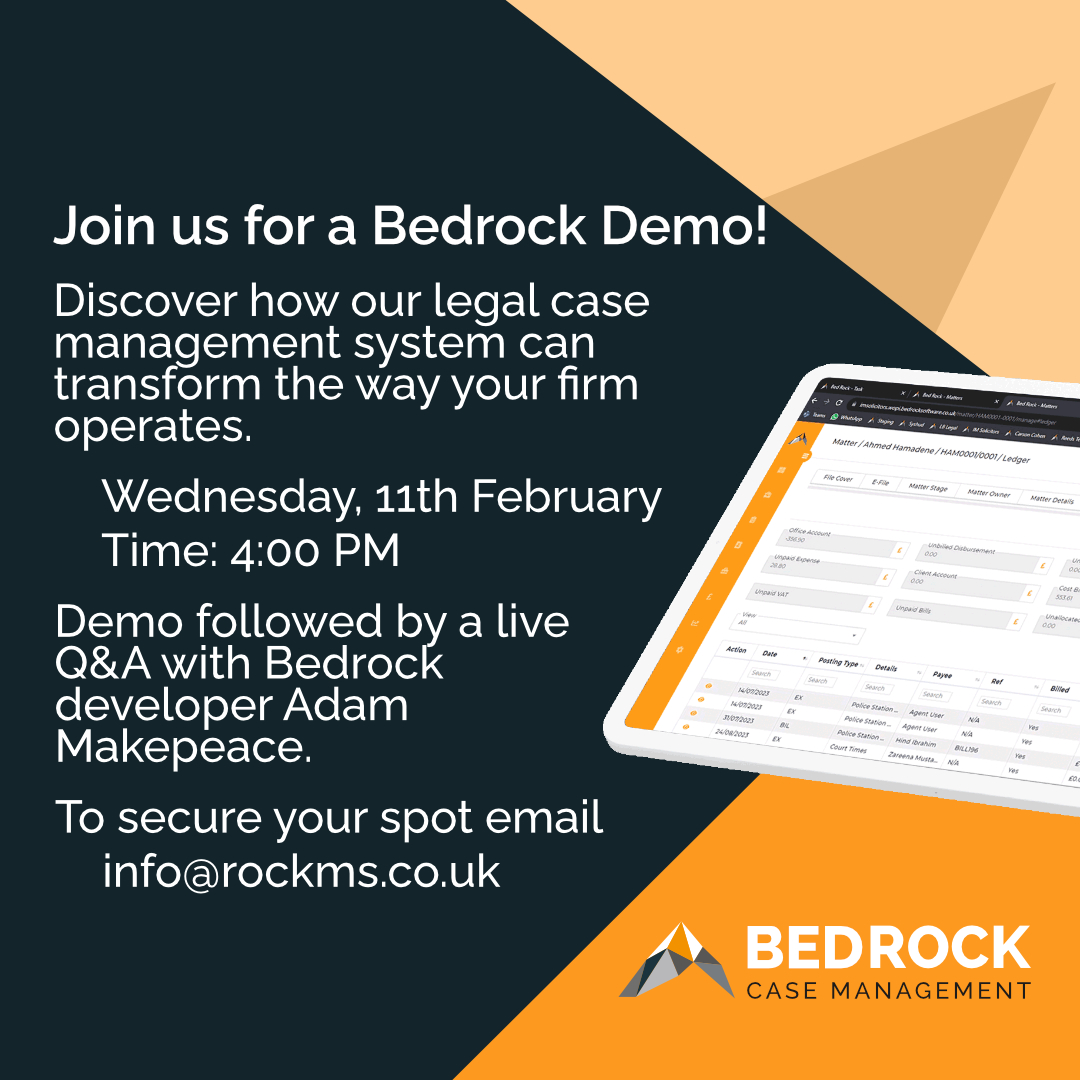Client and Matter Management
One of the most important data captured by a law firm is the information about their clients and matters. Bedrock has been designed to capture the information in an intuitive way to make client and matter management easy, so every member of the team can spend more time on practicing law. With different workflows for each practice area, Bedrock ensures that everyone’s work and time can be managed effortlessly.
Bedrock’s client and matter pages ensure efficient management with a an easily accessible view of crucial information of every matter. The user-friendly interface helps provide an intuitive way to view and update important information, and to create, store and locate documents. Bedrock advances productivity and organisation across your firm.
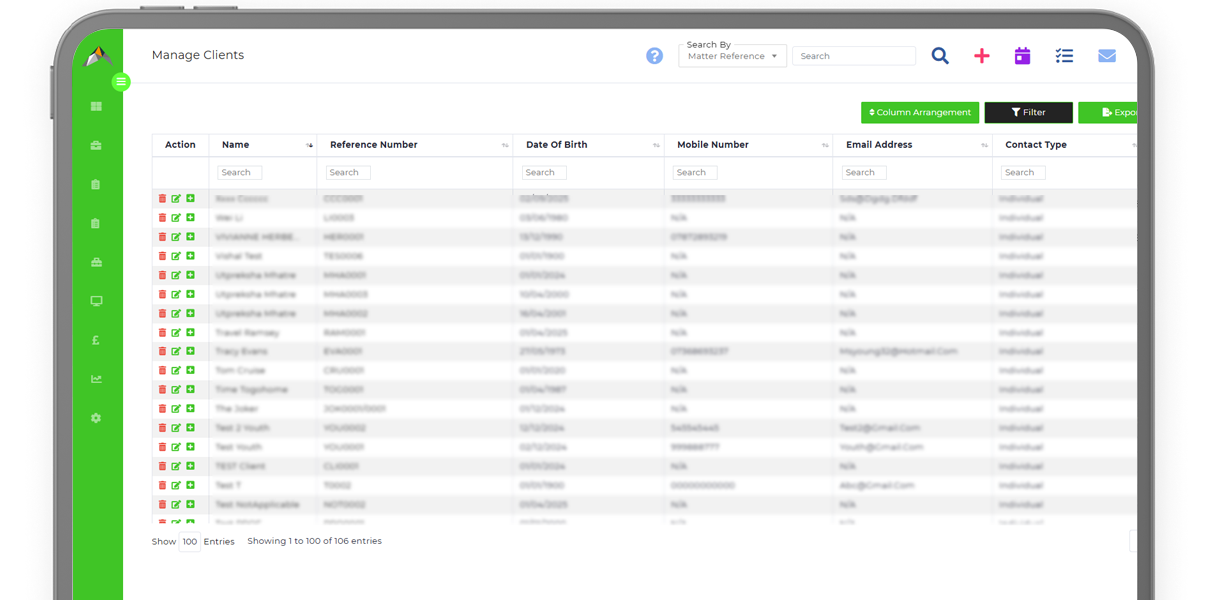
Client Management
Client information is captured, displayed and easy to locate in Bedrock. There are standard mandatory fields to capture in order to create the minimal requirement for new client set-up, however there are loads of other fields that enable the practice to capture valuable information about their clients, all in one place.
Information about your clients is easy to locate and export to other parts of the system avoiding duplication and wasting time.
Client search is organised in a customisable grid, with each category being searchable, making the overview and retrievable of information quick and easy.
Our address book also includes an address and post code look up tool to enable quick and easy data entry (or address verifications) to save time and avoid mistakes.
There is a lot of information you can capture and store in the client details database. That can include anonymised clients' initials (as needed in some civil proceedings), client origin fields (useful for marketing purposes), their next of kin or partners details and even an documentation repository for the client (such as copies of personal documentation). All in one place, easy to access within a click of a button.
Creating Matters
When creating matters, you may often have to manually input repetitive data. This is time consuming and may result in inconsistencies, duplicated clients or matters or missed key information.
With Bedrock, creating matters has never been more streamlined. When creating a new matter, the system mitigates the possibility of repetitions with existing clients. This is achieved via number of different methods, one of which is the Desktop Attendance Notes (available online and offline) that automatically scans the system to flag any possible matches of clients and matters to avoid duplication. Bedrock works logically to ensure that no important details are missed.
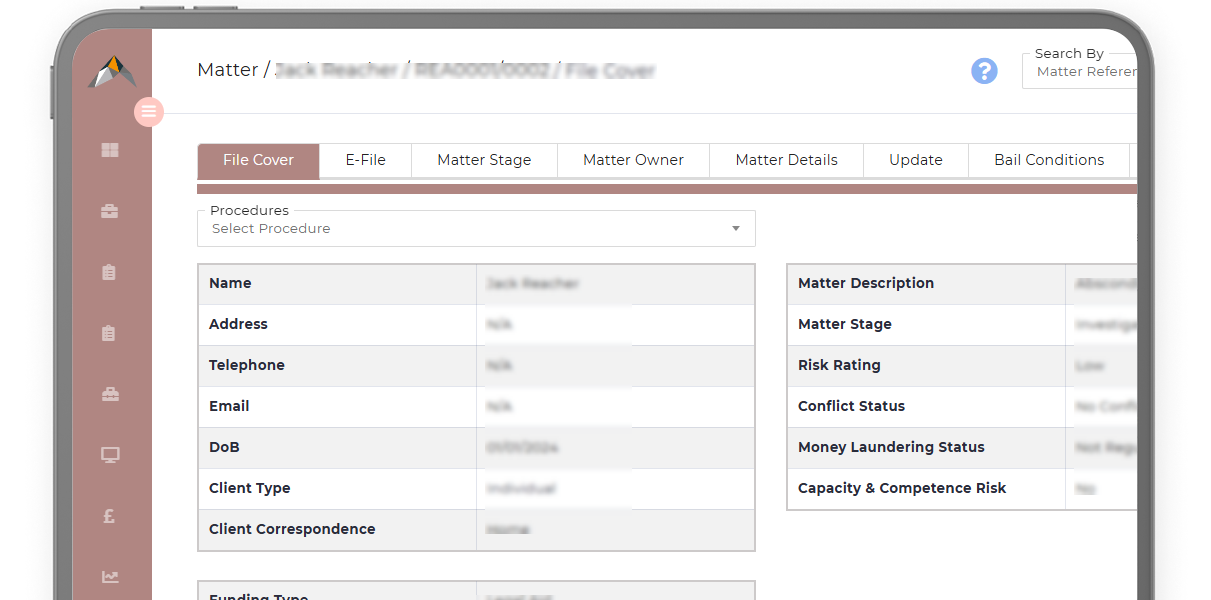
Dedicated sections for every essential detail in the workflow ensures that your matters are highly organised and detailed.
- Client Details: the client database is searched to avoid duplication if creating a matter for an existing client, and there is a structured form to capture all relevant client details where onboarding a new one.
- Application: Select the relevant workflow from the drop-down menu.
- Matter Stage: The drop-down menu allows you to select which stage the matter is in, maintaining clear organisation of every matter (ie. Investigation, Representation, Legal Help, Certificate)
- Matter Owner: Simply select the, fee earner and supervisor of the matter, office and department.
- Matter Funding: Choose the type of funding that applies to the matter, as well as charge rates and funding descriptions. (Legal Aid or Private rates will apply based on the selection).
- Conflicts and Risk: Input any details relating to conflicts of interest or risk profile of the matter to ensure that there is a strong audit trail relating to meeting relevant compliance obligations.
Matter Management
We understand that looking after your client and their matters is the most important part of the work for any fee earner. Having a case management system in place that is easy to navigate, avoids duplication, streamlines daily work and saves time is extremely important. Not being able to locate information or document can be very stressful and time-consuming. With Bedrock, this process becomes convenient. Existing matters are displayed in a customisable grid, so all the information needed is a click away.
With searchable categories, you can quickly locate the client or matter using many searchable categories, such as name, reference number, matter description and more, ultimately cutting down on wasted time. You are also able to create a list of your matter favourites as well as navigate to last 20 visited matters within a click of a button.
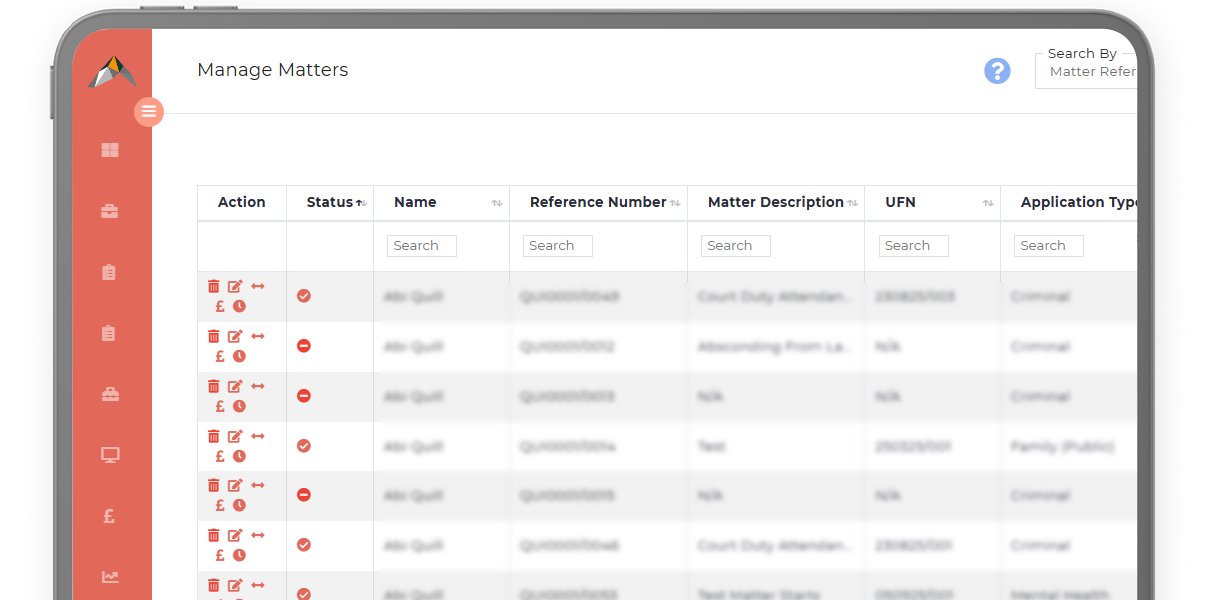
Bonus, if you work in accounts and want to go straight into the financial ledger, you are able to do so without having to load the first page of the matter, therefore saving on time.
Offline Matter Management
Being unable to create or update matters when you do not have an internet connection can result in duplication and, therefore, wasted time. We understand the issues that come with not having an active internet connection when managing clients and matters.
Bedrock allows you to store information in bespoke attendance notes when you do not have an internet connection, and then to sync that information with the matters when you are online.
For example: when attending in court, you can capture standard information such as your client’s details, matter information, your time recording and matter notes in Bedrock Desktop module. You can also come back to these anytime and amend or update as needed.
When you are able to reconnect to the internet, you can upload any stored content; which will update client and matter information. Cut out the duplication of noting the information in one format and re-entering it into the case management system later. Write once. Upload once.
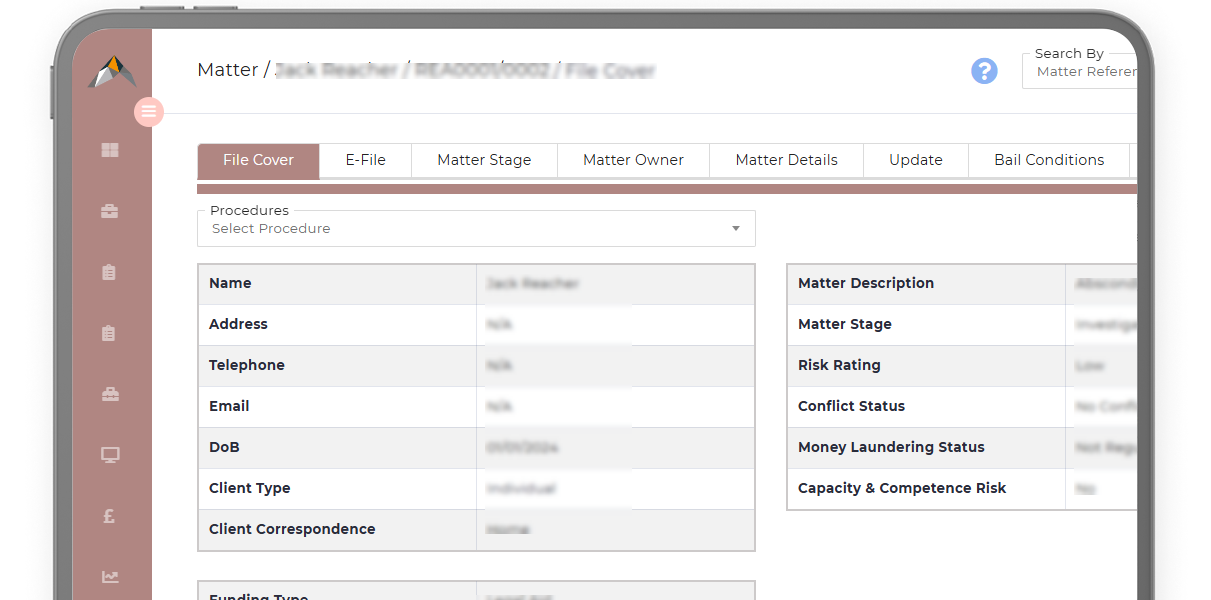
For more information or a demo, fill in the form below.
If you prefer, you can email us at info@rockms.co.uk